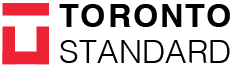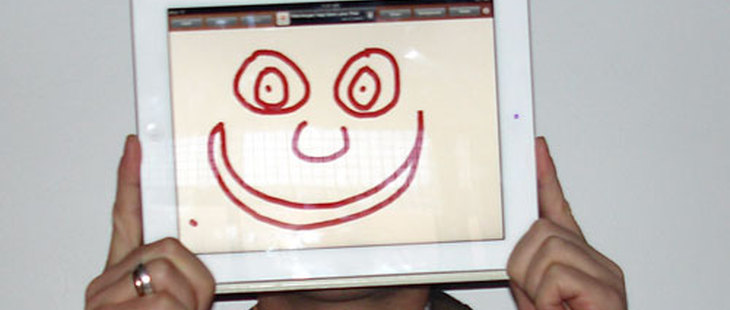

Often—a little too often for my tastes—we hear about how the grand digital shift will rob us of tactile experiences like the smell of books or the ritual of a coffee and a newspaper on a Saturday morning.
To be sure, there’s something irreplaceably great about those physical things. But lost in that very relatable nostalgia is that digital stuff has its own aesthetic experiences, too—a whole range of visual, aural and tactile feedback that also happens to be inexplicably pleasurable.
So, for no particular purpose other than to serve as a reminder of that fact, here are three of my favourite aesthetic details from the world of digital interfaces.
1. The most recent update to the iPad officially allowed you to move between apps by swiping left and right with four fingers. When there are no more apps to switch to, though, the screen stretches and bounces back in an incredibly and strangely satisfying way, which certain people who are definitely not me can spend far too long doing over and over. It feels like playing with digital dough—which, given the price-to-functionality ratio of the iPad, you kind of are.
2. The Nokia N8 isn’t exactly known for having a beautiful interface; it’s quite the opposite, in fact. What Nokia absolutely nailed, however, is that when you scroll to the bottom of a list or page, there’s a small vibration, like a tiny thud that lets you physically know you’ve reached the end of something. In the museum of digital interface quirks, this one will be the equivalent of the Mona Lisa because it is clearly the greatest thing ever.
3. When typing on almost any smartphone these days, you get a little click with each keypress for a little bit of auditory feedback. But when a word gets autocorrected on a current Windows Phone you get another, slightly different-souding click. Sounds miniscule, but the point is this: without looking at the screen, you know that the phone has changed a word, which prompts you to look up check if it’s changed to what you wanted or some other garbled mess. A small thing, but oh so useful.
More seemingly insignificant but great user interface quirks can be found at the blog Little Big Details, or, if you like, add your own favourites in the comments.
Navneet Alang is the Toronto Standard Tech Critic.