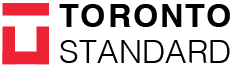Adobe Eazel
The napkin’s heyday as the blank canvas for eureka moments may be officially over with the latest batch of apps for sketching, doodling or otherwise documenting your next million-dollar idea. Adobe Eazel, part of the new Photoshop Touch suite of apps that launched earlier this spring, is the closest you can get to finger painting while keeping your hands clean. Mix different types of paint with the simple interface, let the work of art “dry” (hey, just go with it), and then send the images directly to Photoshop where they’re instantly re-rendered in high resolution.
GraphPad
For the anal-retentive soul trying to draw on the streetcar, GraphPad automatically straightens lines and curves as you work. The app was created with professionals in mind (contractors working on-site), but the to-scale dimensions, comment bubbles and other features make it a useful tool for any students, industrial designers or even armchair architects as well.
Art Rage brings an entire art studio to your fingertips, with oil paints, crayons and even inking pens taking on their inherent properties: the watercolours react to the wetness of the canvas, while the oils can be flattened and smeared with a palette knife. Aside from letting you work on individual layers at a time (not to mention convert an entire photo to oil paint) the program is like sitting at an easel – again, minus the mess.
Blockart HD
For those that were more into Lego than colouring books, Blockart HD is an incredibly simple program that lets you build 3-D sculptures with a simple tap of the screen. Start brainstorming with different shapes, colours and forms, while a rotating camera offers 360-degree views of the masterpiece in progress.
And the barest of all canvases is wSketch, which offers a simple whiteboard for jotting down notes, ideas and concepts; the only options are marker size and colour, a perfect tool for the easily distracted prodigy.